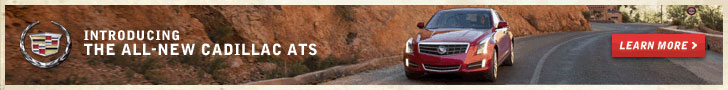Recent Articles
Sunday, October 27, 2013
Folder Lock 7 is the most powerful and rich with features security
software that allows to password protect files/folders or whole local
hard drives immediately. Folder lock is compatible with windows 8,
windows 7, windows vista and windows xp. Folder lock is best software
that provides perfect security and privacy features. It can also
password protect your USB flash drives, memory cards and other portable
devices as well. Folder lock is one the most popular security software
that has up to 25 million monthly users from all over the world. It has
the ability to hide your files and folders easily. Folder lock provides
password protection for unlimited files and folders without any external
installment. Folder lock is simple and easy to use and it locks your
files & folders with single click from context menu.
Folder lock 7 is multiple feature suite that encrypts files, password
protect folders, create a secure backup before protecting file or folder
and best security solution for all portable devices. According to its
developer it has above 20 professional features included. There are
about seven security tools are included in Folder lock 7 than ever
before. It allows to backup files and folders to online cloud based
services such as Google drive, Dropbox
and Sky drive. It has 256-bit AES encryption technology for better
protection. Cleaning your windows history is simple and fast with folder
lock software. There are bundle of wallets available to store your
personal information and stay safe from hackers.
Lock Files & Folders:
Folder lock is able to password protect your personal files and folders easily. There are unlimited files and folders can be hiding or password protect with folder lock. This will keeps your personal files and folders safe from any unauthorized access. There is wide range of supported files for locking such as drives, multiple files, multiple folders, programs, office documents, Zip files, audio and video files, picture & images and many other file types. Folder lock has access to windows kernel debugger to provide you perfect protection even the windows run in safe mode.
Encrypt Files & Folders:
256-bit (AES) on the fly military grade encryption technology was used in folder lock that makes you enable to encrypt your personal files & folders. This feature will allows you to add your personal and favorite files into storage locker. This will keep your data and information safe from unwanted access. The encrypted lockers are small and dynamic that will never requires too much space in local hard drive.
Create Safe Backup:
Folder lock keep backup of your personal information or data in cloud based servers such as Google drive, sky drive, Dropbox and many others. It can upload all your personal and private information to these cloud based servers. This process is 100% safe and automatic so every change to your backup locker will automatically sync with cloud storage.
Protect Portable Devices:
Folder lock has ability to password protect and create safe encryption for CD/DVD, encrypt USB flash drive and other portable devices as well. The protection of USB and other portable devices is available under "Protect USB drive" feature. There is also a CD/DVD protecting tool that can convert existing lockers into portable so you will burn these lockers into CD/DVD disc drive.
Clean Windows History:
Folder lock can immediately remove all the digital signatures,
footprints, traces, logs, cookies, temporary files, browsing activities
and logon information as well. You can also remove your clipboard data
and directory open/save details with folder lock. Windows program
history cleaning feature will allows you to remove history of windows
paint, clean recent playback history of windows media player and Microsoft office history as well. This will stay safe your computer from malicious and suspicious attacks.
Create Wallets:
Wallets are ready to store your personal information such as credit cards, debit cards, ATM cards, PIN numbers, passwords, emails, log in information's, banking details and credentials and many other personal information. Folder lock restricts any type of unwanted and unauthorized access to your wallet cards. You can also save your passport details, mobile numbers, mobile phone security information and other template information. All the data stored in wallet card will 100% safe from hacking attacks, thieves and other online seekers.
Shred Files & Folders:
Shred feature of folder lock makes you enable to delete your personal
information, data, files & folders safely and securely. This will
also removes all the traces stored behind the information as traces. You
can also shred whole hard disk or choose single partition of local disk
drive. This feature makes your data and information un-recoverable. The
files & folders that deleted with shred technology can't be restore
or recover with any data recovery software.
Awards:
Folder lock is one of the best, simple, secure and fast security solutions that are available in affordable price. According to its author it wins too many awards and reviews from all over the world of information technology. These companies are CNET download, PC magazine, top ten reviews, snap files, PC world, free download center, download atoz, software informer, soft32, softpedia, brother soft, download pipe and many others. Most of these websites/companies awards folder lock as 5 star ranking for its working and performance.
Application Details
Size: 9.16 MB
Version: 7.2.2
Platform: Windows
License: Shareware
Developer: New Software
Saturday, October 26, 2013
FileZilla is open source file management software available in client
and server editions. Filezilla is fast, simple and reliable FTP, FTPS
and SFTP software that includes various powerful features and functions.
Filezilla has simple and user enhanced graphic interface to keep
working as fast as possible. Filezilla supports windows, Linux and MAC
OS X machines. Filezilla is basically uploading and download management
software that provides easy and quicker way to route your file on
server, host or site. It also supports FTP over SSL and TSL
technologies. According to sourcefourge website; filezilla is one of the
7th mostly downloaded applications for all time. Filezilla Client has
built in support for all file transfer protocols for advanced working.
On the other side Filezilla server does not support SSH file transfer
protocol.
The project of filezilla was started in 2001 for the first time in the history of FTP programs. The license of filezilla software is available as GNU/GPL open source. There are many popular hosting and domain providing services recommends Filezilla to use it as your default FTP client. Go daddy hosting and domain service is also one of them who recommends filezilla. Cnet.com gives 5 star review rating to FileZilla client in Jan 2012. Filezilla stores username and password after the first login. This data will stores in system temp file to login directly into your hosting, server or site control panel without re-entering user and password again.
The project of filezilla was started in 2001 for the first time in the history of FTP programs. The license of filezilla software is available as GNU/GPL open source. There are many popular hosting and domain providing services recommends Filezilla to use it as your default FTP client. Go daddy hosting and domain service is also one of them who recommends filezilla. Cnet.com gives 5 star review rating to FileZilla client in Jan 2012. Filezilla stores username and password after the first login. This data will stores in system temp file to login directly into your hosting, server or site control panel without re-entering user and password again.
Easy to Use:
Filezilla has simple and user friendly graphic interface with addition of advance features. The main screen of filezilla is simple, easy to use and well managed so every user can easily take the advantages of this FTP software. Uploading and downloading is simple and management of server, proxy and host functions are simple as well.
Multilingual:
There are many FTP client applications that are available in single language but FileZilla is one of the best and powerful FTP client software that available in many popular languages from all over the world. These languages are Arabic, Persian, Danish, German, French, Italian, Hebrew, Indonesian, Japanese, Korean, Romanian, Russian, Polish, Swedish, Turkish, Thai, Chinese and many others.
Drag & Drop:
Filezilla supports drag and drop feature for advance working. This feature will helps you to add files easily with dragging multiple files into filezilla. FileZilla is one of the most powerful cute FTP software available for windows, Linux and Macintosh machines.
Resume Support:
The uploading of heavy and big size files are difficult and problematic. The user who does not have broadband internet connection is unable to upload max size files on the server. Filezilla provide resume capability for uploading files on host. The broken and corrupted uploads can be easily resume through FileZilla for upload heavy files at later time.
Protocol Support:
- FTP
- SFTP
- FTPS
Multiple Platform:
There are various platform support included in FileZilla FTP software to provide powerful features in every platform. These platforms are:
- Windows
- Linux
- Unix
- MAC OS X
Application Details
License: Free
Developer: FileZilla Project
FileZilla 3.7 Client
Size: 4.58 MB
Version: 3.7.3
FileZilla 3.7 Server
Size: 1.58 MB
Version: 0.9.41
Friday, October 25, 2013

After releasing of Microsoft Windows 8 on 1st August 2012; the first
major update of windows 8.1 OS was released on 18 October 2013 in
market. Windows 8.1 has includes many key functionality factors to make
the touch experience more advance than ever before. Microsoft introduces
some new features, functions, usability, technologies and apps in
Windows 8.1 for making notebooks, tablets and computers advance. Windows
8.1 was officially launched at Microsoft developer's conference on 26
June 2013 in San Francisco USA. Windows 8.1 is the most recent release
from Microsoft that is the first update after releasing windows 8.
Now windows 8.1 is available at Microsoft store to buy/purchase easily
at retail price. Microsoft gives a code name to windows 8 that is called
"Blue".
If you've windows 8 than you can easily upgrade your OS to windows 8.1 with windows upgrade assistant and if you are using windows XP/Vista/7 than you must download ISO file. A bootable ISO file can be easily burn to DVD disc with Nero Burning ROM, UltraISO, PowerISO and other burning software. Windows 8.1 is not a new operating system launch but it is update package for windows 8 users from Microsoft. Microsoft gives a gift to windows consumers to install the new package of operating system and enjoy the new features, apps and personalize your computer, tablet or laptop. This update package is only release preview and this is not the final version. The final version of windows 8.1 will release later time after getting feedback from consumers. There are many changes are made in windows 8.1 update release preview but there are some given below.
If you've windows 8 than you can easily upgrade your OS to windows 8.1 with windows upgrade assistant and if you are using windows XP/Vista/7 than you must download ISO file. A bootable ISO file can be easily burn to DVD disc with Nero Burning ROM, UltraISO, PowerISO and other burning software. Windows 8.1 is not a new operating system launch but it is update package for windows 8 users from Microsoft. Microsoft gives a gift to windows consumers to install the new package of operating system and enjoy the new features, apps and personalize your computer, tablet or laptop. This update package is only release preview and this is not the final version. The final version of windows 8.1 will release later time after getting feedback from consumers. There are many changes are made in windows 8.1 update release preview but there are some given below.
Start Button:
Microsoft re-integrate start button back into windows 8.1. Windows 8 missing start button that was integrates into windows xp, windows vista and windows 7. Every consumer missing start button into windows 8 pro, standard and student editions. Consumer wants start button back into windows because every consumer of Microsoft windows is love to have start button. So Microsoft decides to re-install start button in windows 8.1 release preview. Now you have your start button and you can customize it on your choice.
Personalize Desktop:
Just like the previous versions of Microsoft windows provides full
customization of windows desktop. Windows 8.1 also provides wide
personalization experience for wallpaper, theme, icons, coloring and
stylizing of everything at windows doorstep.
Start Screen:
Windows 8.1 allows you to make your start screen unique with customizing fonts & styles, coloring and background images are allowed up to four pictures in tiles. Everything is personalize and customizable on windows 8.1 start screen. Make your windows start screen unique than other world.
Internet Explorer 11:
After including internet explorer 10 in windows 7, internet explorer 9 in windows vista and internet explorer 8 (older) in windows XP. Microsoft decides to introduce something new in windows 8.1 pro for better user browsing experience. Internet explorer 11 is ready to use for only windows 8 pro users to search and browse the world online. It navigates the websites immediately than Google Chrome, Mozilla Firefox, Safari and Opera.
Built-in Cloud Storage; SkyDrive:
Microsoft integrates cloud storage integration SkyDrive into windows 8.1 professional for the first time. This will make easy and accessible for consumers to upload, download, share and edit anything in SkyDrive storage account. SkyDrive make accessible your photos, documents, presentations and many other files from anywhere, any time and any platform as well.
Built-in Apps:
Sound recorder, calculator, email app, photos and video editing apps and other hundreds of thousands of applications including Skype, Outlook & games. These apps are easily pinned at your start screen to access them instantly. Microsoft windows store integrates thousands of apps that are ready to download from Microsoft store.
Affordable Price:
Windows 8.1 free for windows 8 pro users so they will be able to upgrade their windows 8 pro to windows 8.1 pro with update assistant. Windows XP, windows vista and windows 7 users are granted to purchase a genuine copy of windows 8 pro from Microsoft store in 199.99$. The price and features are re-calculated by Microsoft before releasing windows 8.1 pro. These prices are affordable for every business and home users.
DirectX 11.2:
Microsoft introduces best graphics support for game and 3D movie playing on windows 8.1 pro immediately. DirectX 11 was the most recent release from Microsoft and after releasing windows 8.1 pro it decides to update directx from 11 to 11.2. This version includes support for Blu-Ray and direct 3D movies and games support.
Application Details
Version: 8.1
License: Free to try
Developer: Microsoft
Download Windows 8.1 Pro ISO (32-bit, x86)
Size: 2.59 GB
Download Windows 8.1 Pro ISO (64-bit, x64)
Size: 3.49 GB
Rapid Typing tutor is one of the simple, fast, powerful and best touch
typing master that can accelerates user's typing speed simultaneously.
As the name of rapidtyping tutor you knew it works rapidly and change
the speed of typing to fast and faster as possible. The big thing is
that rapid typing tutor is free for personal and corporate use as well.
Rapid typing tutor does not include any limitations and no time trial.
It's free completely and did not require any registration. Rapid Typing
tutor provides safe and fast way to increase typing speed rapidly. It
does not include any spyware, no toolbar and no adware in setup. Rapid
Typing tutor also no need of internet connection to download or update
any service.
Rapid typing tutor has the ability to increase the typing speed
immediately with support of its integrated courses, lessons, games and
other features. Rapid typing tutor is small and light weight typing
tutor that is available in less than 10 MB of size. It does not require
any additional installation or network connection. It's completely free
with providing full features and version to its users. Rapid typing
tutor also have portable version for office and student use. Portable
version does not require any installation and you can use it from USB
flash drive immediately.
Multilingual:
Multiple languages are necessary for those users that don't know English. International users wants their own local language to use software in their own local language. Rapid typing tutor is available in many popular languages from all over the world. These languages are Arabic, Chinese, Dutch, French, Italian, Persian, German, Greek, Indonesian, Russian, Spanish, Turkish and many others.
Student Area:
Rapid typing tutor includes especial support for students with providing group support, different courses, student statistics, password protection, add big number of students, importing and exporting students data and statistics. This is an extra powerful advantage especially for student groups and classes to join and make a community for increasing typing speed rapidly.
ALT, SHIFT and CTRL. It also shows the
complete statistics for all characters and keys separately.
Rapid typing tutor includes various lessons to keep your typing speed growing as fast as possible. These courses are updated in every version of Rapid typing tutor. These lessons are also available in Greek, English, Netherland, Hungarian and Greek languages.
The world has two main things that are valuable among the people that first one is money and second one is the value of time. Rapid typing tutor provides professional lessons and courses without any price or registration. There are various typing tutors are available like Typing Master that requires money to activate full access. Rapid typing tutor does not require any price because it's freeware software. After increasing typing speed the user can save their time with quick and rapid typing.
The simplicity and easy to use are the best features provided by Rapid typing tutor that are not included in any other typing tutors. The main screem of this typing tutor is simple and filled with colors. So user is able to use the features and advantages easily without any additional help and support. There are big keyboard keys are listed below in separated colors that helps the user to understand easily.
The interface of Rapid typing tutor is just like playing a game on computer. There are colors every where that looks beautiful. Big keyboard layout and large font keys are listed in the middle of screen. There are some attractive pictures are given in the screen such as bird, clouds, sun, smiling panther and many other symbols that attracts the user to play this game of typing.
Rapid typing tutor gives full customization with customizing lessons, layout, errors, time trial, font size, layout, colors, split number of characters, font style, sounds, themes, shortcuts and many more customization. Everyone can easily make these customizations inside Rapid typing tutor.
The layout of keyboard is simple, looking beautiful, attractive, filled with colors, divided in numeric and alphabetic characters, big space button, hands on keyboard, includes special keys, system keys and functions keys are listed. Every user can easily type the lesson given by Rapid typing tutor.
Updated Courses:
Rapid typing tutor includes various lessons to keep your typing speed growing as fast as possible. These courses are updated in every version of Rapid typing tutor. These lessons are also available in Greek, English, Netherland, Hungarian and Greek languages.
Save Time and Money:
The world has two main things that are valuable among the people that first one is money and second one is the value of time. Rapid typing tutor provides professional lessons and courses without any price or registration. There are various typing tutors are available like Typing Master that requires money to activate full access. Rapid typing tutor does not require any price because it's freeware software. After increasing typing speed the user can save their time with quick and rapid typing.
Easy to Use Interface:
The simplicity and easy to use are the best features provided by Rapid typing tutor that are not included in any other typing tutors. The main screem of this typing tutor is simple and filled with colors. So user is able to use the features and advantages easily without any additional help and support. There are big keyboard keys are listed below in separated colors that helps the user to understand easily.
Games:
The interface of Rapid typing tutor is just like playing a game on computer. There are colors every where that looks beautiful. Big keyboard layout and large font keys are listed in the middle of screen. There are some attractive pictures are given in the screen such as bird, clouds, sun, smiling panther and many other symbols that attracts the user to play this game of typing.
Customization:
Rapid typing tutor gives full customization with customizing lessons, layout, errors, time trial, font size, layout, colors, split number of characters, font style, sounds, themes, shortcuts and many more customization. Everyone can easily make these customizations inside Rapid typing tutor.
Keyboard Layout:
The layout of keyboard is simple, looking beautiful, attractive, filled with colors, divided in numeric and alphabetic characters, big space button, hands on keyboard, includes special keys, system keys and functions keys are listed. Every user can easily type the lesson given by Rapid typing tutor.
Multiple Lessons:
There are multiple lessons are available for better and full training of
complete keyboard keys. All the lessons are fully customizable and also
updated every version. There are more than 10 lessons are provided to
user for increasing the typing speed rapidly. All lessons are accessible
after completing the previous lessons.
Application Details
Size: 8.93 MB
Version: 5.0.25.11
License: Free
Developer: Rapid Typing
Monday, October 7, 2013
Hello friends, now a day google+ is one another popular social
networking website after facebook and twitter. Now i'm going to share
how anyone can make Google+ identity card online. So if want to know
then i just made some steps for you, only read and follow them. .
STEP 1.
First of all visit to THIS website.
STEP 2.
Now fill your details here
STEP 3.
Hit enter, and your id card is ready.
Now share it with your friends
STEP 1.
First of all visit to THIS website.
STEP 2.
Now fill your details here
STEP 3.
Hit enter, and your id card is ready.
Now share it with your friends
" ENJOY AND WAIT FOR NEXT "
Adobe Air 3 was released by Adobe as free download full version in
offline installer for windows, MAC (Macintosh) and Android phones. Adobe
Air is a browsers runtime environment that allows the developers to use
JavaScript, HTML, Flash player software and action scripts to design
and develop web applications through the proper channel. Adobe Air is
working just like as Adobe Flash Player works for streaming live videos
in your internet browsers. Adobe Air is also available as Adobe AIR SDK & Compiler (version 3.8) for both windows and MAC OS X versions.
Adobe Air allows the web browser and its developers to use it for
developing the runtime applications like JavaScript, HTML3, HTML5,
Flash, 3D apps and other action scripts to run instantly. Adobe Air is
also called as webkit application for internet browsers to work and see
the results immediately. Adobe Air has the Adobe developers that has
many popular products such as Adobe Photoshop,
Adobe Flash Player, Adobe Photoshop CC, Adobe Creative Cloud, Adobe
After Effects, Adobe Acrobat Reader, Adobe Illustrator, Adobe Audition,
Adobe Flash Professional, Adobe Premiere, Adobe Photoshop Elements, Adobe Photoshop Lightroom, Adobe Dreamweaver, Adobe InDesign and many more products that are used all around the world.
Adobe Air is one of the simple, fast and light weight application that any other products of adobe. Adobe Air works in the background of applications and monitors the web for HTML, Java and other rich internet application for running. Adobe Air gives advantages to developers and also the everyday users when they are online. Adobe Air also supports for creating web applications like XML and flex developments. It integrates the support of OpenGL and DirectX graphics for windows.
Adobe Air is one of the simple, fast and light weight application that any other products of adobe. Adobe Air works in the background of applications and monitors the web for HTML, Java and other rich internet application for running. Adobe Air gives advantages to developers and also the everyday users when they are online. Adobe Air also supports for creating web applications like XML and flex developments. It integrates the support of OpenGL and DirectX graphics for windows.
3D Games:
Adobe Air supports a wide range of 2D and 3D games that are developed for web browsers to play directly. These high quality games can be play on any internet browser after installing Adobe Air in your computer. It can play all types of blazing and amazing games on your internet browsers instantly.
Supported Browsers:
Adobe Air supports all the internet browsers that are popular among the users from all over the world. These internet browsers are:
- Internet explorer
- Google Chrome
- Mozilla Firefox
- Mozilla Thunderbird
- Opera
- Apple Safari
- AOL
- Avant
High Quality Streaming:
Adobe Air supports live streaming of movies, videos, TV shows, trailers,
games and many other multimedia playing in high definition. Your
browser is able to play even 1080p wide screen videos from YouTube or
any other live streaming site after installment of Adobe Air.
Hardware Acceleration:
Adobe Air provides excellent rendering result with supporting of your
system hardware acceleration while playing HD content in browser. It
includes support for 2D/3D GPU hardware acceleration for high quality
graphics.
Application Details
Size: 17.23
Version: 3.9.0.960
License: Freeware
Developer: Adobe
Sunday, October 6, 2013
Piriform launches Recuva 1.48 free download full version for windows.
Recuva is best tool to recover lost or deleted files and folders. Recuva
can easily recover deleted or lost files from your computer, laptop or
notebook. The lost files may be damaged if your computer crashed during
copy or moving of data. Recuva is a freeware windows utility used to
recover any type of deleted or damaged file from your computer windows.
Recuva has the ability to recover any of lost files that are deleted by
mistake or damaged accidentally. Recuva is used to recover files that
are deleted recently without taking more time like any other data recovery software.
Recuva is simple, fast and easy to use data recovery software. It's easy
to recover your deleted or lost files within your computer. Recuva is
extremely easy tool that is completely user friendly and used to restore
your important data without taking too many time. Recuva can solve your
data recovery
problems and works 100% to restore all of your data from all Windows
platform such as Microsoft windows 7, Windows Vista, Windows XP and
Windows 2000. It displays you local disk drives in drop down list to
select one of them and click Scan button.
Restore Data From Your Computer:
Recuva allows you to recover/restore deleted files by mistake
immediately. It brings all the recently deleted files from your
computer, iPod, USB flash drive, Memory card and many other removable
devices.
Restore Data From Formatted/Damaged Disks:
Recuva can easily get files restore from your formatted or damaged local
hard disks drives. If your hard drive was formatted or damaged
accidentally than there is no problem about recovery of data because
Recuva gives you easy steps and features to quickly restore lost data
files.
Restore Deleted Email Data:
Recuva can recover the deleted data of email immediately. If you empty
your email trash so there is one tool that recovers your deleted emails
called Recuva. Recuva has integration support with Microsoft Outlook
Express, Windows Live Mail and Mozilla Thunderbird.
Recover MP3 Music Files:
Recuva allows you to recover MP3 music files from your Mp3 music player
and Apple iPod player. Recuva recovers all the music data without losing
additional data of mp3 tracks.
Recover Microsoft Word Documents:
Recuva gives you an additional feature to recover the .DOC or DOCX files
that are unsaved or damaged due to accidental shut down of computer,
unscheduled power outages and many other reasons.
Multilingual:
Recuva was released in up to 37 popular languages from all around the
world. These languages includes Arabic, Chinese, Dutch, English, Danish,
French, Italian, German, Hebrew, Greek, Japanese, Spanish, Turkish and
Russian.
In Depth Scan:
Recuva allows you more than one ways to recover your deleted data and
files. The first feature can recover data within 1 or 2 minutes. The
second way of recovering is called deep scan method that is used to
recover all the files used in past. This will takes some time to scan
and finds the deleted files from the disks.
Operating System Requirements:
- Windows 8
- Windows 7
- Windows XP
- Windows Vista
- Windows 2000
- 32-bit and 64-bit
Recovery Platform:
- Windows
- Recycle Bin
- Digital Camera
- SD/Micro Card
- Mp3 Player
- USB flash drive
- External hard drive
- iPod
Application Details
Size: 3.7 Mb
Version: 1.48.982
License: Freeware
Developer: Piriform
Subscribe to:
Posts (Atom)