Wednesday, October 2, 2013
How to Track or Locate a Mobile on Google Maps ?
Wednesday, October 2, 2013 by SINCE19TEST
Hey friends in my today’s post I will tell you how
to trace, locate or find a mobile’s location on the Google maps. It shows
almost the exact location not like other services which provide only the city
location. This will show the location of the cellular tower from which the
mobile is connected.
Check Out the Video Tutorial at the Bottom of the Post or Click Here!
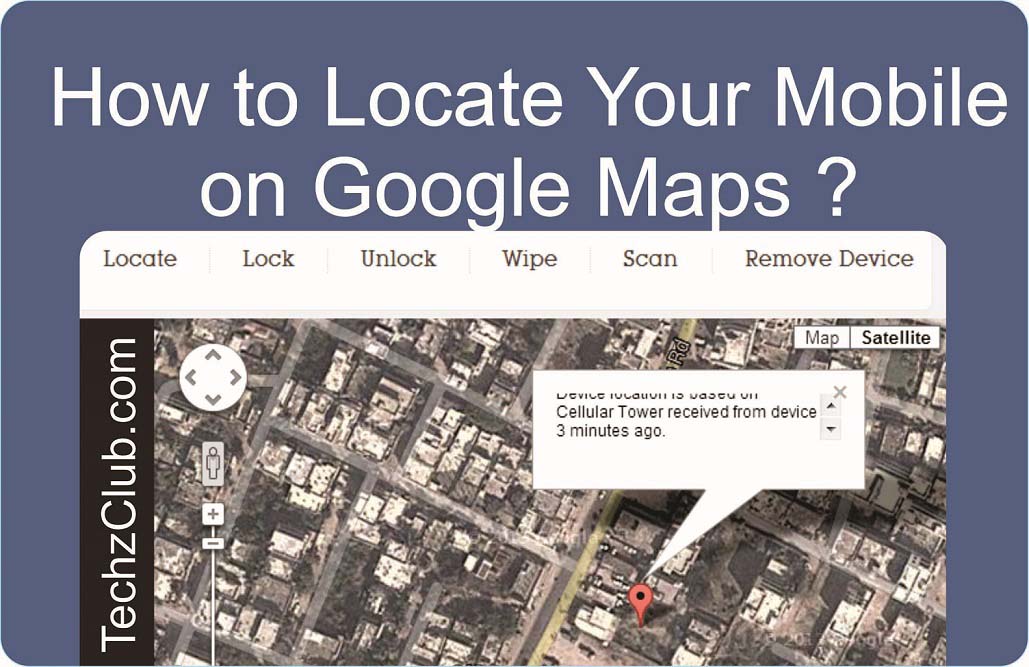
So this method is mainly used to locate your
smartphone if its stolen or lost. And so if your mobile is lost you need not
get tensed you can locate it very easily with anti-theft feature provided by
many apps. But for this tutorial I’ve chosen AVG mobile antivirus Free Edition.
The free edition of AVG itself has many features so I prefer this app well you
can use many other apps which provide this service to the user.
So now let us quickly move on to the tutorial how
to locate it. I’ll tell you step by step how to do it. Firstly the requirement
is to have the app installed on your mobile. This is nothing special cause its common
thing that all suggest to do i.e. to have an antivirus installed on your
device.
After
you have Installed the app on your device it will ask you for your email
address so just give your email. Next, you will receive a mail from AVG as
shown below.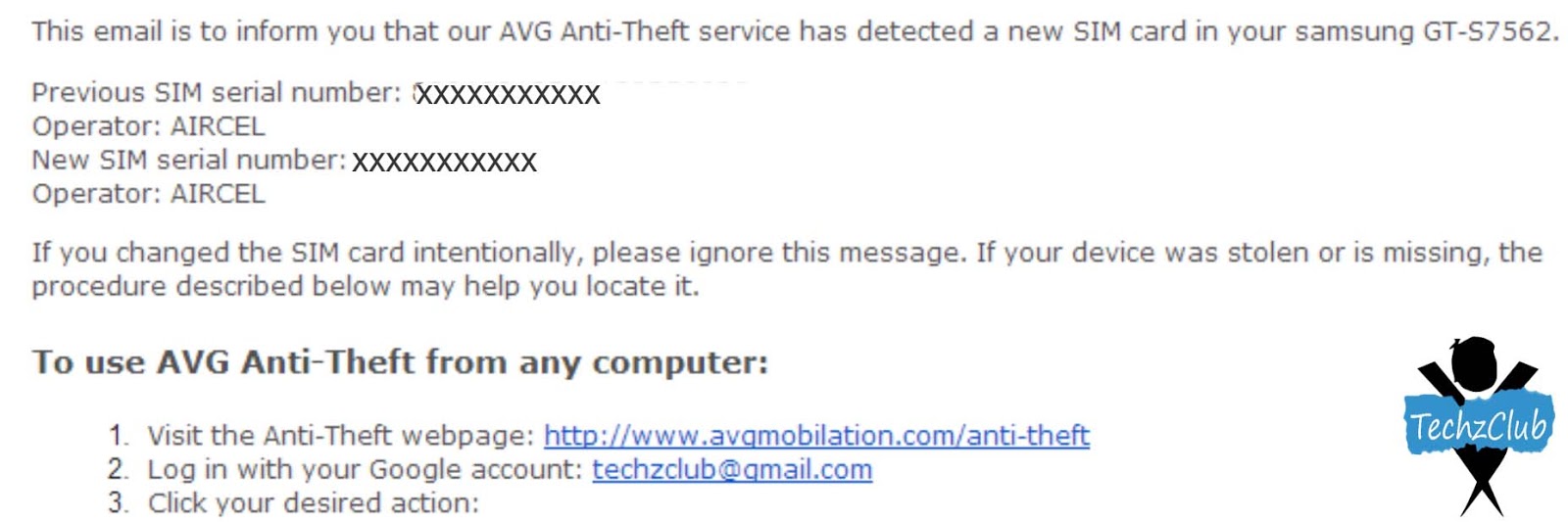
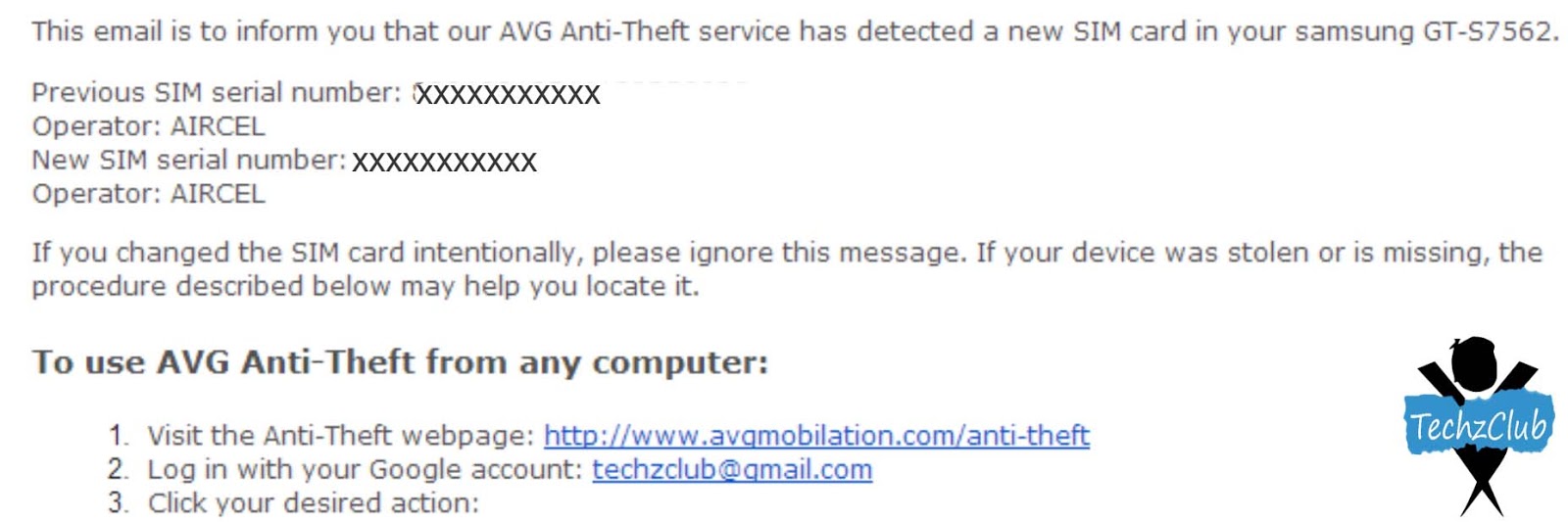
In
the mail you got there will be a link in the first point as you can see above
so just go to that link or else here is the Link.
So when you go to that link it will take you to the
official site of AVG and it will take 4 minutes to locate your device and it
will show you the location of smartphone on the Google maps as you can see in
the image. It will give you the complete details of your device with the model
number, device name, etc. When you want to see the location again just click on
Locate option above. It will refresh and give you the new location. You not
only have locate feature you also have other features to lock your device,
unlock it, etc. So its really a cool app which gives you useful features.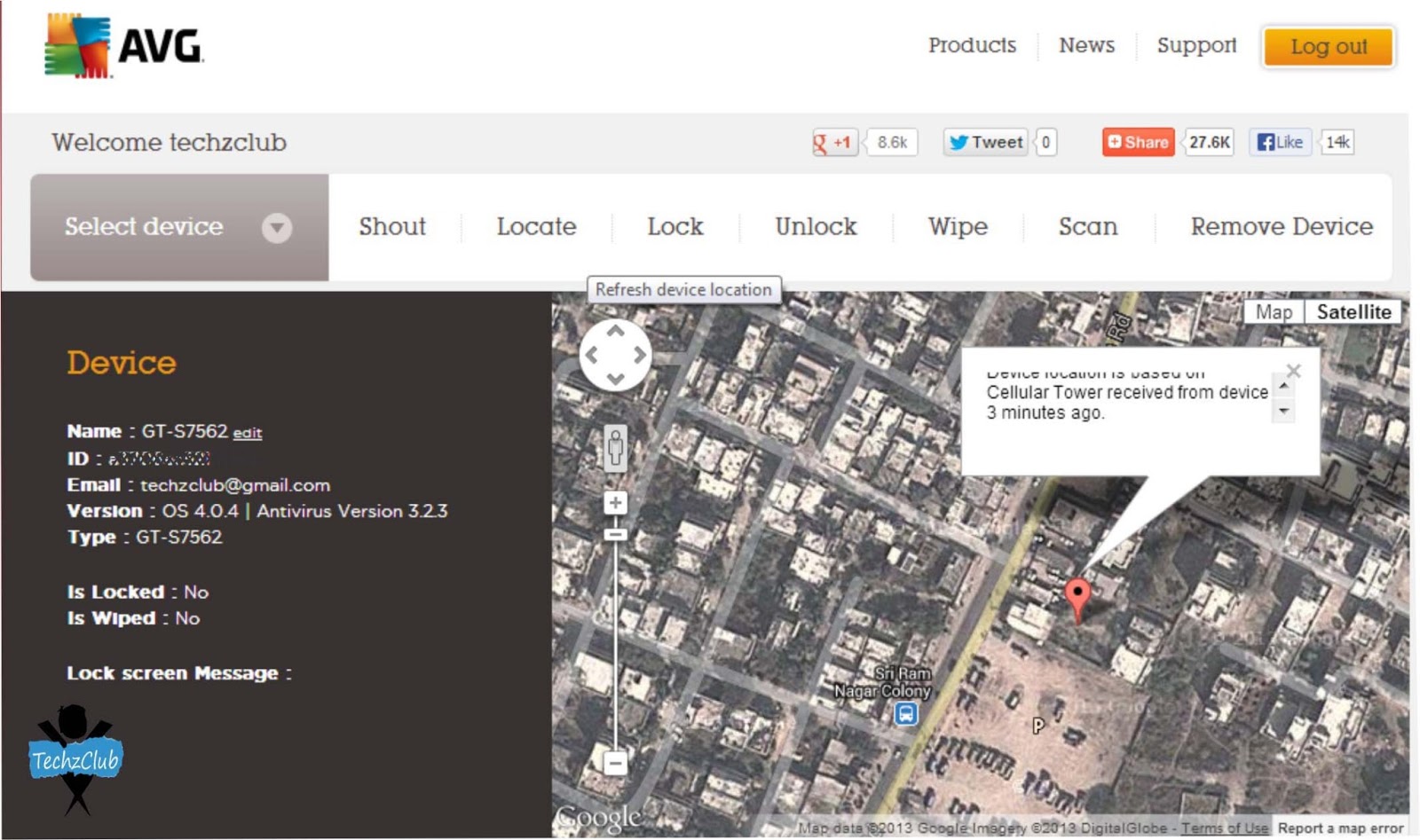
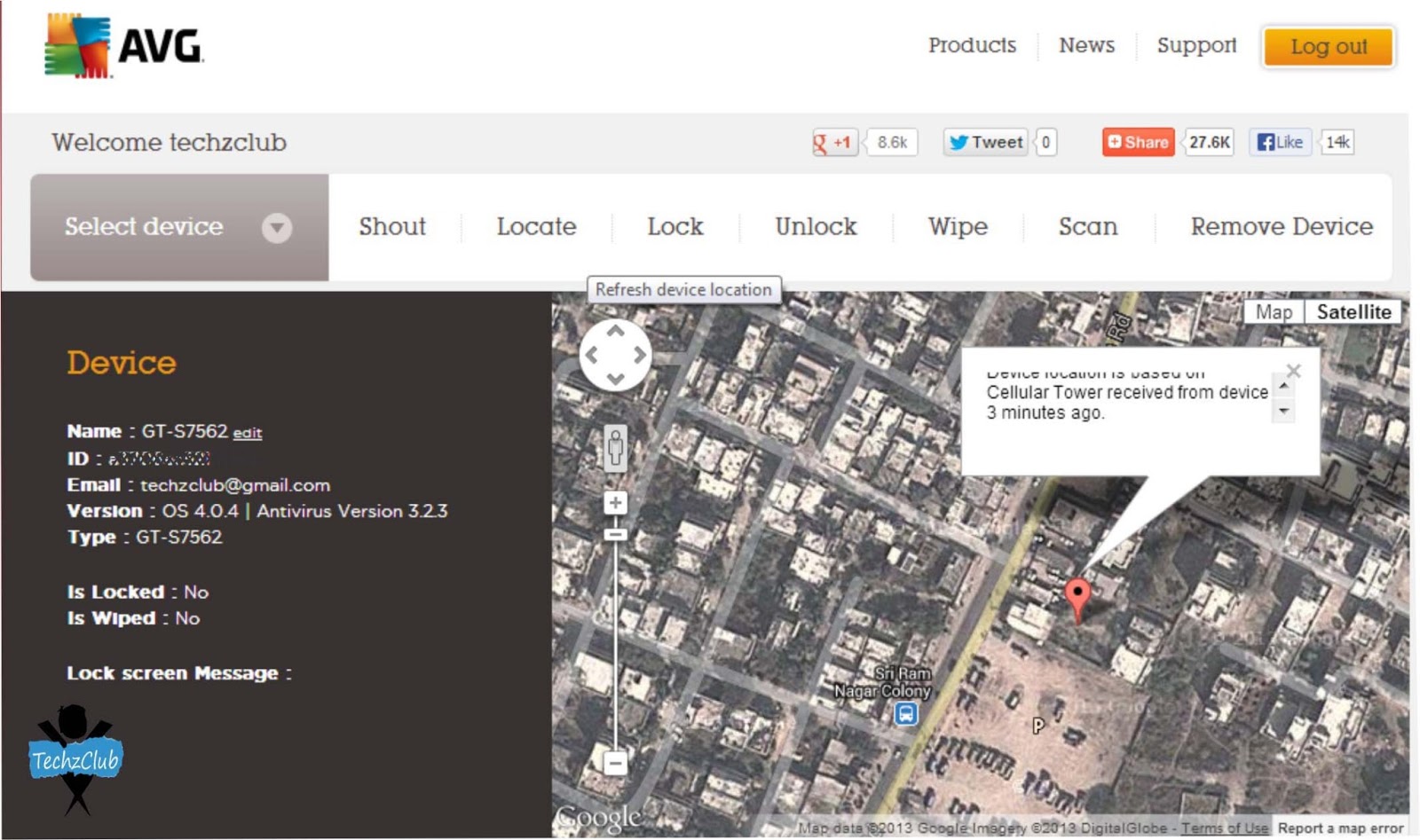
You need not worry even if the SIM card id changed
still you have the chance to locate your device. It will send you a mail of the
new SIM card details as you can see in the image. So it will try to send some
text and try to locate the mobile location details.
I hope this post was helpful to all of you. Please
do like us on Facebook to get all the updates and also subscribe with your
email address to get updates to your mail directly.

This post was written by: Author Name
Author description goes here. Author description goes here. Follow him on Twitter
Get Updates
Subscribe to our e-mail newsletter to receive updates.
Related Articles
Subscribe to:
Post Comments (Atom)












0 Responses to “How to Track or Locate a Mobile on Google Maps ? ”
Post a Comment